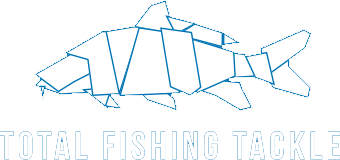Cyber Security
PASSWORDS
Your email account contains personal information about you and is normally linked to other online accounts that you use. If your email account is compromised, all of the other passwords can be reset. It's important you secure your email account with a strong password that is different to all of your others. To create one, we recommend using a secure password generator to create a password that is at least 20 characters long and includes special characters (!@#$%^&*). Once this has been set up, we also recommend that a secure password manager is used to keep it safe and secure.
Strong Password Example: i3qX!3@pJ@kTXn7S@5Sg
ENABLE TWO-FACTOR AUTHENTICATION
Two-factor authentication (2FA) is a free security feature that adds double protection on your important accounts, like email or social media. 2FA stops someone else from getting into your accounts, even if they have your password. It asks you to provide a code sent by text, or via an app on your phone, to confirm it's really you who is accessing the account. Depending on the online services or apps you use, it can be called 2FA, two-step verification, or multi-factor authentication. If it's available, it’s best practice to enable it. Especially on the accounts you care most about.
AVOIDING PHISHING ATTACKS
Be aware of suspicious requests pushing you to give away your personal details, or offering you something that seems too good to be true. It’s usually a phishing scam. If you receive a dodgy email, don’t click on any links and don’t open any attachments. Simply forward it to the Suspicious Email Reporting Service [email protected] where the experts will take care of it for you. If you receive a dodgy text, don't reply. Just forward it to 7726 (UK only), or report the number online at Ofcom. Finally, if a number calling you looks suspicious, don’t answer as it could cost you a lot.
FRAUD ADVICE & KEEPING YOUR CARD DATA SAFE
- Always use websites with the secure padlock symbol.
- Check your bank statements online often and report any anomalies to your bank.
- Report any suspicious activity to https://www.actionfraud.police.uk/.
- Report lost or stolen cards immediately to your bank.
- Do not auto-fill or remember card information or credentials on a shared device.
- Log out of your account after every session on a shared device.
- Before you report a potential unauthorised transaction on your card, please consider the below:
- Is the charge for a Premier Delivery subscription?
- Was the order placed by a friend, family or someone who has access to your payment details?
- Are there other cards associated with the account that may have been used?
- Have you recently cancelled an order? Some banks show this transaction as pending.
- To ensure we can locate the transaction, you will be asked to provide your 16-digit card number. However, this will only be asked for over the phone; never send it by email.
FURTHER ADVICE ON STAYING SAFE ONLINE
Always check you are shopping with trusted retailers and only use secure websites. Look for the padlock in the address bar when you are surfing the web. This means that your connection is encrypted, so your personal information will reach the website without anyone else being able to read it. That's important if you're sending things like credit or debit card details, but it doesn't tell you who is at the other end of the connection. If you want to go ahead with a purchase on a site you’re not sure is legitimate, use a credit card if you have one, as most major credit card providers insure online purchases.
Also, don’t give away too much information. There are some obvious details that an online store will need, such as your address and your card details. Be cautious if they ask for any details that are not required for your purchase, such as your mother’s maiden name or the name of the primary school that you attended.
REPORTING A SECURITY VULNERABILITY
If you’ve noticed something’s up with our tech, let us know. Drop an email to [email protected] with your contact details and details of the vulnerability and what we need to do to reproduce or validate it.